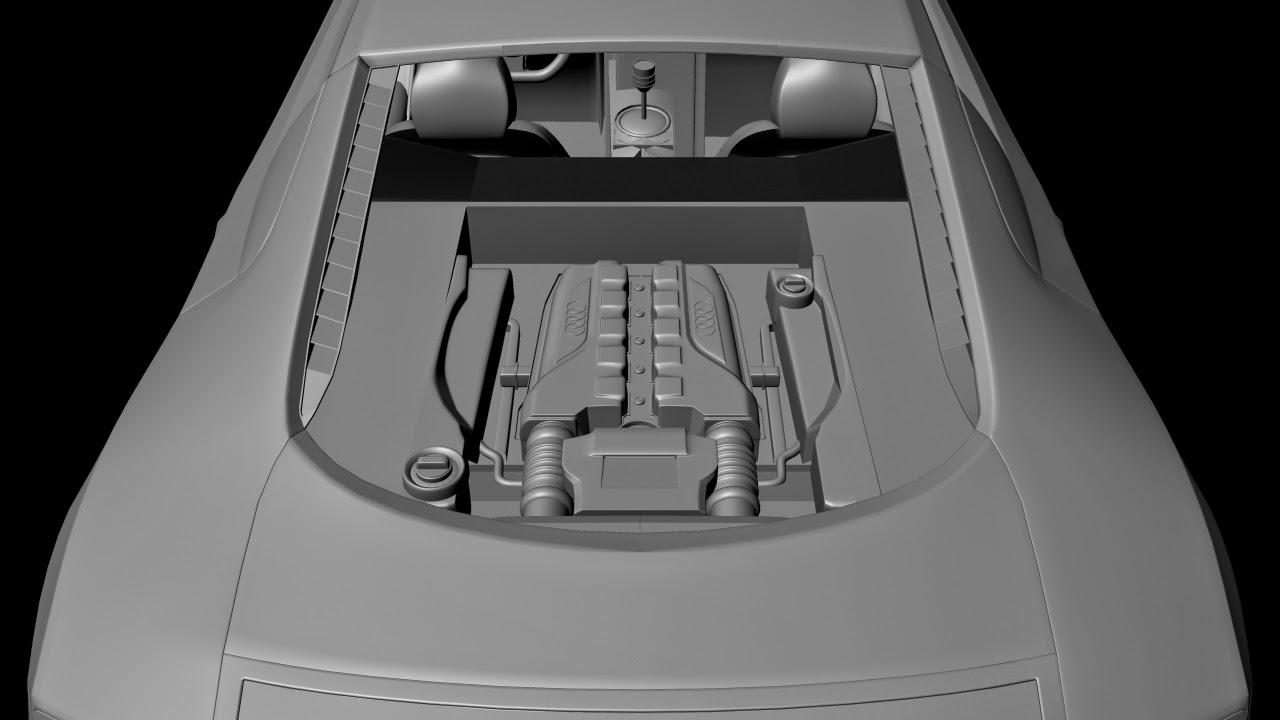Ivan's 3D Art PortFolio
Welcome to my 3D Art portfolio. Please do feel free to browse through my port folio. :)
Monday, 22 December 2014
Friday, 22 August 2014
My Very first Character Design/Model
Character Design : Kethazer
Character name: Kethazer
Character type: Wood Creature
Application Used: Zbrush 4R4, Adobe Photoshop CS4
Time used: 3 Weeks
Render: Zbrush
Lightings: Zbrush
Saturday, 22 March 2014
Aquatic Theme Entertainment Room
Picture that Inspired me:
First Attempt:
Final Result and Modification:
The middle square-ish is actually the LCD TV and both side with 2 large Shells is actually the Speaker + Lights.
Oh and before I forget, Each wall have 2 column of Aquariums.
The floor outside of the circle is actually a shallow water. Teenagers can just jump in and have fun :)
If you see clearly, there is a seat on the exterior of the middle circle.
This is the interior of the middle circle, where we have seats and neon light table. On the table itself, it comes in with a build in round circular touchscreen to adjust the temperature of the room, water and also able to control the TV.
I am not going to elaborate too much on this, because this is basically the interior of the middle circle. I really do like this angle shot.
First Attempt:
Final Result and Modification:
The middle square-ish is actually the LCD TV and both side with 2 large Shells is actually the Speaker + Lights.
Oh and before I forget, Each wall have 2 column of Aquariums.
The floor outside of the circle is actually a shallow water. Teenagers can just jump in and have fun :)
If you see clearly, there is a seat on the exterior of the middle circle.
This is the interior of the middle circle, where we have seats and neon light table. On the table itself, it comes in with a build in round circular touchscreen to adjust the temperature of the room, water and also able to control the TV.
I am not going to elaborate too much on this, because this is basically the interior of the middle circle. I really do like this angle shot.
*************************************************************************************************
This is my end result of the entire room that I have modeled.
I will also post some shots with characters on it, to show the ratio of a normal human being
with this room's environment size.
It is very huge. The reason why I made this room huge is also due to, I like huge stuff, it really does
put a "WOW" reaction to my face.
*************************************************************************************************
That's Pretty much for what I have done for this room. :)...Please do share some comments about this 3D model. I would really appreciate a feedback on what you guys think about this :)
Every comments counts for me :)
Monday, 7 October 2013
High Speed Sentry (G.I JOE)
High Speed Sentry (G.I JOE)
Blueprint:
Software Used: Autodesk Maya 2012 , Adobe Photoshop CS4Timeframe: Less than a day
Render Mode: Mental Ray
Model name: High Speed Sentry
Wireframe:
End Result:
Wednesday, 27 March 2013
FrostMourne Hunger's!!! (REPLICA)
FrostMourne Replica
Good Day everyone, I'm gonna be uploading a replica model of FrostMourne. I actually took the blue print of frostmourne from DeviantArt, I've kind of forgotten by who, but I really like to thank him for his blueprint.
I am going to post out the screenshot of the model.
 |
| FrostMourne Replica |
Software Used: Autodesk Maya 2012
Name of Model: FrostMourne Replica
Render Settings: Mental Ray
Duration: 4 days
Lighting Settings: Combination of few Area Light used on the scene
Previously the model, was only the blade itself. This was modeled on March 27th 2013.
When I started with this model, I really had a very hard time completing this model due to my computer having the low spec and does not have the required RAM for the high polygon.
As you can see below, the blade's edges is kind of sharp due to I was not able to smooth the object.
(X.X)My Maya Crash if I smooth it.(X.X)
I open up the model again and felt like doing a little improvement on the scene. So I have decided to add in like an Altar for the blade itself. Below are the few shots of the new modified model:
During the process of modeling this entire blade was a very big challenge for me because, there's a lot of curve in the blade itself and I have to find away to maintain the curve and also the sharpness of the sword itself.
I am very happy of the end result that I have manage to produce. Will be posting more in future. Please do provide feedback on what you guys think about this.
RuneBlade Model (From WoW)
RuneBlade Model (From WoW)
Hello! I am going to posting out another one of the models that I have completed modeling. Now the weapon name is called "RuneBlade". I got the blueprint of the weapon from a World of Warcraft Wiki site. Most of the credit goes out to them. Now below shows the blueprint that I have used as reference.
Software used: Autodesk Maya 2012 , Adobe Photoshop
TimeFrame: Less than a day
Render mode: Mental Ray
Model Type: Weapon
Model Name: RuneBlade
Once that is done, I proceeded to model it. Please do refer below for the screenshots of the model.
 |
| This is without any texture or colors |
Saturday, 23 March 2013
Easecox Event 2013
Easecox Event 2013
 |
| Easecox Event 2013 |
Event Name: Easecox Event 2013
Event Theme: Annual Award Recognition Night 2013
Software Used: Autodesk Maya 2013
Render Mode: Maya Software
Design for: Easecox
Concept by: Journal Multimedia Sdn. Bhd.
3D Artist: IvanSingh
Location: Malaysia, Timesquare Ballroom
Below are a few screenshots of how the stage looks like:
This was the actual concept of the stage, but due to budget constrains, some of the props on the stage has been removed.
Saturday, 22 December 2012
Perfect Pentagon 2012
Perfect Pentagon 2012
Event Company Name: Journal Multimedia Sdn. Bhd.
Event Name: Perfect Pentagon 2012Event Theme: National Award Night
Software Used: Autodesk Maya 2013
Render Mode: Maya Software
Design for: Perfect Pentagon
Concept by: Journal Multimedia Sdn. Bhd.
3D Artist: IvanSingh
Location: Malaysia, Timesquare Ballroom
Below are a few screenshots of how the stage looks like:
Subscribe to:
Comments (Atom)